How To Buy (Part 1)
Download and set up a crypto wallet. There are two main ones – MetaMask and TrustWallet. It is up to you which one you choose to use however, we find that MetaMask is more user friendly especially on an iPhone.
Step by step instructions are as follows:
- download MetaMask
- your account is automatically in Eth so you need to add the Binance Smart chain to your network list. You do this by clicking on settings, Network, Add network.
Fill out the fields in the following way:
Network Name: Smart Chain
New RPC URL: https://bsc-dataseed.binance.org
ChainID: 56
Symbol: BNB
Block Explorer URL: https://bscscan.com
You can find further information if required by visiting the following link:
https://academy.binance.com/en/articles/connecting-metamask-to-binance-smart-chain